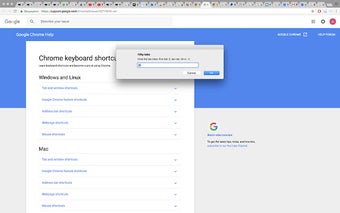50 Tabs: Fast Preview & Selection
50 Tabs: Fast Preview & Selection is a free Chrome add-on developed by Albert Rain. It falls under the category of Browsers and specifically the subcategory of Add-ons & Tools. This program offers a quick and efficient way to select tabs when you have a large number of them open.
With 50 Tabs: Fast Preview & Selection, you can easily navigate through your open tabs by using the keyboard shortcut Alt+Shift+0 (Option+Shift+0 on Mac) and entering the index of the tab you want to access. This feature is particularly useful when you have 10 or more tabs open and need to quickly switch between them.
One of the standout features of this add-on is the ability to preview tabs in a new window. This was introduced in version 2.0, allowing users to get a visual preview of each tab before selecting it. Additionally, version 2.1 added the option to select tabs by their indexes, making it even easier to navigate through a large number of open tabs.
Overall, 50 Tabs: Fast Preview & Selection is a helpful tool for Chrome users who frequently have multiple tabs open. Its quick tab selection and preview features streamline the tab browsing experience and enhance productivity.